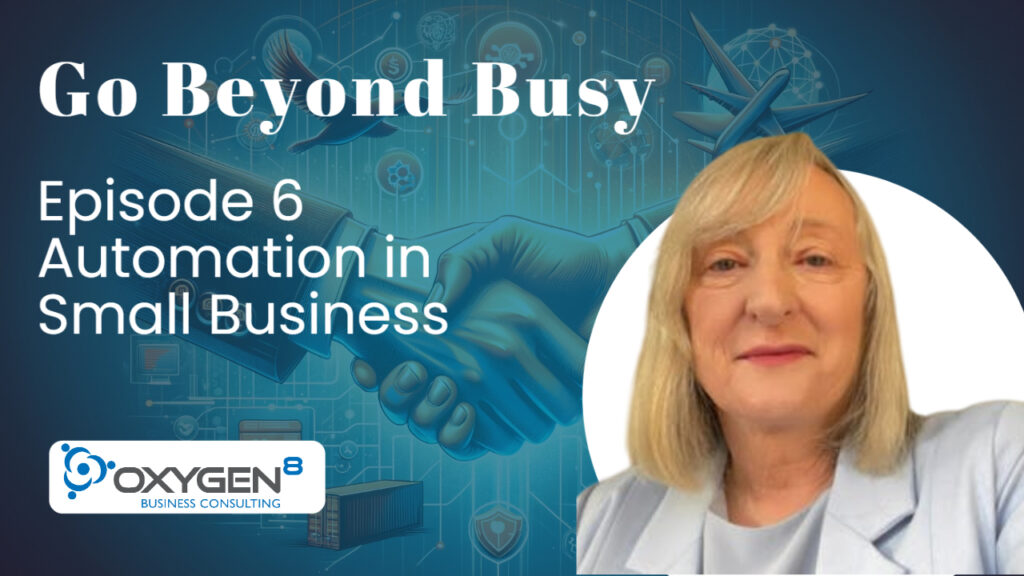Running a growing small business can feel like you’re drowning in admin, firefighting, and repetitive tasks. This episode of Go Beyond Busy is all about how to change that.
Christine Abela from Oxygen8 Consulting shares practical, real-world advice on how small business owners can harness automation to free up time, boost profits, and simplify operations – without losing the human touch.
In this episode, you’ll learn:
– Why automation is critical for small businesses now, not later
– How to spot automation opportunities using simple process mapping
– Where automation delivers the biggest wins: email marketing, social media, customer service, accounting, and inventory management
– How to implement scalable, cloud-based solutions without tech overwhelm
– How APIs, Zapier, and cloud platforms can tie your systems together seamlessly
– Why security, integration, and future-proofing matter for sustainable automation
– How to measure the ROI of your automation projects (with time, errors, productivity, and cost savings metrics)
Downloads available with this episode:
– eBook: Getting Started with Automation
– Checklist: Top Automation Opportunities for Small Business
– Guide: Choosing the Right Tools for Your Business
– AI Prompts: Automation Planning Templates
– Toolstack: Recommended Apps for Small Business Automation
– Workbook: Build Your Automation Roadmap
Hosted by Christine Abela – experienced business consultant and automation strategist, helping small business owners move from chaos to calm through practical, tailored advice.
Some content is created with the help of AI tools, but every insight is grounded in real-world experience.
Want to read the transcript?
[00:00:00]
Introduction
—
Hi, I’m Christine Abela from Oxygen8 Consulting. I’m a business consultant with a strong tech background helping small business owners move from chaos to calm and take their business to the next level. In this podcast, I share practical ideas and simple systems to make your business easier to run, more profitable and more enjoyable to own.
Some of the content is created with the help of AI tools, but the voice you are hearing right now is mine and everything is grounded in real world experience. If you’d like to learn more, get in touch or download free notes and resources, head over to [00:01:00] GoBeyondBusy.com.
Okay, let’s unpack this. You know that feeling, right? If you’re steering a small business, say doing between one and $10 million. Yeah. It can feel like you’re constantly juggling sales, marketing ops, maybe even still answering customer emails late at night. Oh, absolutely. Wearing all the hats. It’s it, it’s intense.
Totally. And trying to stay competitive. It feels relentless. It really does. And you know, the sheer number of things these owners handle. Mm-hmm. It’s impressive, but wow. Does it drain their time? Exactly.
Automation – Your Secret Weapon
—
Which brings us right here to our topic today. Think of automation as, um. Like your secret weapon. A secret weapon.
I like that. Yeah. That extra set of hands. Maybe a whole virtual team even to amplify what you’re doing. [00:02:00] Streamline things. Get more done with less, essentially. Precisely. Yeah. Achieve more in this crazy fast market. And it’s not just about, you know, saving a few minutes here and there. It’s bigger than that.
Right. It’s about fundamentally changing how the business operates. How it competes. Exactly. And for this deep dive, we’re really focusing on you, the owner, in that one to $10 million bracket. Yeah. We’re getting practical. Actionable strategies. Not just theory. Not just theory; stuff you can actually use.
How can Automation Help a Business Owner?
—
So what are the real benefits here?
What are we actually aiming for? Good question. Well, first off, cutting costs, right? Mm. Those operational drains. Mm-hmm. Freeing up your time. That’s huge. So you can focus on strategy, on growth, not just putting out fires. Makes sense. And minimizing those little human errors that. Well, they add up. They can be surprisingly costly.
Yeah, definitely. Ultimately, it’s about working smarter, growing sustainably. And check this out, Xavier found that small businesses using automation save on average 23 hours a week. Wow. [00:03:00] 23 hours. That’s nearly three work days. Isn’t it? Think about all those little repetitive things. Copying data, follow up emails, scheduling social media. The death by a thousand clicks situation.
Exactly. Automation, tackles that. That 23 hours, that’s time you could reinvest, couldn’t you? New opportunities, customer relationships, maybe just breathing space. Totally. So for this deep dive, we pulled together some really practical stuff. Guides, workbooks, checklists. Tools lists too. Yep. Lists of tools, even AI prompts to help you think through your own automation plan.
Okay, so very hands-on, pragmatic. That’s the idea. Our mission today give you a clear roadmap. A roadmap. So you walk away understanding where and how you can use automation to really boost efficiency and growth, making your business run smoother. Smarter. Okay, sounds good. So, um, where do we even start? If you’re thinking about bringing automation in. Right.
Efficiency
—
First things first, efficiency. We need to talk about [00:04:00] why it’s so critical. Especially for smaller businesses. Exactly. It’s often survival, isn’t it? Yeah. You’re up against bigger companies, more resources. You can’t just work harder. You have to work smarter. Spot on. Efficiency lets you be nimble, adapt quickly, make the most of what you’ve got. And that’s where automation comes in as, like, an equalizer.
That’s a great way to put it. Take those routine time-sucking tasks off your plate. Off your team’s plate too. Frees up time, energy, budget. All of it. Resources you can then pour into things that actually drive growth, strategic stuff. So you move from being reactive to being proactive. Planning. Executing strategy.
Exactly. So okay, we get why it’s vital.
Where do you apply automation?
—
The next step is where, where do you actually apply it? How do you find those opportunities? Okay. This is where something called process mapping is incredibly useful. Process mapping. Like drawing it out. Pretty much. Think of it as creating a blueprint of how your business works.
You map out every single step in your core processes. Like from a customer order coming in all the [00:05:00] way to shipping it out. Uhhuh. Or a sales lead. Exactly like that. You list the tasks, the sequence, who does what, roughly how long it takes. Decision points too. Yep. Decision points where things might branch off.
You can use simple tools, pen and paper even, or digital mapping software. Okay, so you’ve got this map. Now what. How does that show you where to automate? Now you put your analyst hat on, you study those maps. Look for tasks that jump out as repetitive, time consuming. Obvious stuff first. Right. Where are the bottlenecks?
Where do things slow down? Are there tasks prone to errors? Ah, errors. Yeah. And anything involving lots of manual data entry or moving data between systems that don’t talk to each other. Those sound like big red flags for automation potential. Huge red flags. So once you’ve got a list of candidates, you need to prioritize.
Right, because you can’t automate everything at once. Exactly. And not every automation will give you the same bang for your buck. Makes sense. Automating something that saves five minutes a month isn’t the [00:06:00] priority. Precisely. So you weigh them up which ones save the most time? Which ones cut errors significantly?
Customer impact too. Definitely. Which ones improve the customer experience, which cut costs the most, and crucially, which ones help you scale. So it’s about the overall impact, not just what’s easiest. You got it. A simple way to do this. A scorecard. A scorecard? Yeah. List your potential projects. Rate each one, maybe one to five, on time savings, error reduction, custom impact, cost, scalability. Add up the scores. Ah, okay. That gives you a rank list. A practical way to focus. Exactly. Cuts through the noise.
Key areas where businesses see big wins with automation
—
Alright, so let’s get specific, what are some key areas where businesses in that, uh, one to $10 million zone often see big wins with automation?
Several areas really stand out. First, email marketing automation. More than just newsletters. Oh, way more. It’s sending targeted messages based on behavior. Think welcome series for new signups. Drip campaigns for leads. Yep. And those crucial [00:07:00] abandoned cart reminders for e-commerce. Oh yeah, those are game changers.
I’ve definitely bought stuff after getting one of those. Yeah. And the ROI on email is massive, isn’t it? It really is. The Data and Marketing Association found it’s around $42 back for every $1 spent. Automation makes that possible. Personalization, timing, efficiency. Wow. Okay. Email automation powerful.
What’s next? Social media scheduling. Keeping up an active presence everywhere. It’s a huge time drain. Tell me about it. Automation tools let you schedule posts ahead of time across platforms. They help you find the best times to post. Track engagement. So you batch it, like spend a few hours Monday scheduling for the whole week.
Exactly. Tools like Hootsuite, Buffer, they handle the actual posting. Frees up your daily schedule immensely. Nice. Okay, what about businesses with physical products? Inventory. Huge opportunity there. Inventory management automation; tracking stock in real time. No more manual accounts. Ideally, no. [00:08:00] Setting up automatic reordering when stock hits a certain level. Integrating tightly with your e-commerce platform so it’s all in sync.
Okay, explain that reordering part. How does that work? So say you use QuickBooks Commerce, you set a reorder point for, I don’t know, your bestselling widget, say 50 units. Right. Customer buys one online. Stock drops to 49. Boom. The system can automatically generate a purchase order to your supplier for say, a hundred more. Automatically. Without me doing anything. Based on your preset rules and supplier info.
Yep. From customer order right through to restocking; no manual intervention needed. That sounds amazing for preventing stockouts. What about customer interaction, support. Customer support automation, again, not about removing humans entirely, but handling the routine stuff. Like FAQs. Exactly. Chat bots for common questions, automated routing of support tickets to the right person. Self-service knowledge bases. Even automated follow ups. So where’s my order, or what’s your return policy; could be handled by a bot. [00:09:00] Potentially, yes. Platforms like Zendesk or Freshdesk do this. A ticket comes in, gets auto categorized. Customer gets an auto reply.
It routes to the best agent. Or the bot answers it directly, if it’s simple enough. Right. Frees up your human agents for the complex sensitive issues. Improves response times too. Makes sense. Okay. One more key area, let’s talk accounting and bookkeeping. Often a massive time sink. Uhhuh, definitely. Automating expense tracking, invoice generation and sending payment reminders.
Oh, payment reminders. Yeah. Generating financial reports. Even bank reconciliation. The dreaded bank rec. Exactly. Tools like QuickBooks, Xero. They automate so much of this. Set rules for categorizing expenses, schedule recurring invoices, auto remind clients about overdue payments. Wow. So the workflow – sale happens, it logs automatically, invoice goes out, payment comes in, it gets matched. All automated. It really streamlines the whole back office. It sounds like there are just opportunities everywhere if you look. That’s the takeaway. Find your [00:10:00] biggest pain points. Time, cost, frustration. And then look for the automation solution.
How do we make business automation scalable?
—
Okay, so we’ve found where, now how do we implement this stuff so it can grow with the business?
How do we make it scalable? Right. Scalability is key. You need systems that can handle more work as you grow without costs or complexity shooting through the roof. You don’t want your automation to become the next bottleneck. Precisely. So a few principles. Modularity. Build with components you can swap or add easily.
Standardization. Use consistent processes, data formats. Flexibility. Yep. Choose tools you can adapt. Use cloud-based platforms for their built-in scalability and uh, an API-first approach. The API first. Yeah. Break that down a bit. Sure.
API – Application Programming Interface
—
API stands for application programming interface. It’s basically a set of rules allowing different software to talk to each other. Like a universal translator for apps.
Sort of. If a tool has a good, well-documented API, it means it has clear connection points. Makes it much [00:11:00] easier to link it up with other tools later on, even if they weren’t designed together. Got it. So how do we actually set up these automated workflows using these ideas? Platforms like Zapier are fantastic here.
They let you connect different apps and automate steps without needing to code. How does Zapier work, basically? You pick a trigger; an event that starts the automation. Then you define the action; what happens next. You can chain multiple actions together. Test it. Then turn it on. Okay, gimme an example, a scalable one.
Let’s take customer onboarding again. Trigger: new customer signs up on your website. Okay. Action one: add contact to your CRM. Action two: send a personalized welcome email. Action three: create a follow-up task in your product manager. Keep going. Action four: add them to the right email marketing list. Action five: maybe if they spent over a certain amount, send a notification to your VIP support team. Wow. Okay. That’s a lot happening from one signup. And that works if you get one new customer or a hundred, right? Exactly. No extra manual effort. [00:12:00] And later, you can easily add more steps or build new workflows for different situations.
Intefration of different business tools
—
Now, integration. Most businesses already use a bunch of tools. How do they make sure they play nicely together? Critical point. Avoid data silos. First step. Inventory. List all the software you use; CRM, email, accounting, everything. Okay. Then check their integration capabilities. Do they have native integrations; built in connections to other specific tools. Like Shopify talking directly to QuickBooks. Exactly. Also, check their APIs, like we said. And if there’s no direct link, that’s where tools like Zapier come in. They act as the bridge. What if even Zapier doesn’t connect something? Like an older tool. Then you might look at middleware. Think of it as a more specialized translator between systems that otherwise wouldn’t communicate.
So the goal is a connected ecosystem. Precisely. Maybe Shopify and QuickBooks connect directly. You use Zapier for HubSpot and MailChimp. Maybe Asana integrates with Zendesk natively. Hootsuite connects to your CRM. It all flows. [00:13:00] Eliminates a ton of manual data reentry, I bet. Absolutely. And you mentioned cloud solutions earlier.
Why are they so good for scalability? Right, cloud. Well, scalability is baked in, easy to add or remove resources. Accessibility; work from anywhere. Updates are usually automatic. Often cost-effective; pay for what you use. And good providers offer reliability. Backups. So less infrastructure headache for me.
Exactly. Yeah. You also mentioned SAAS, PAAS, IAAS. Right. Quick definitions. Ah, yes. The as a service acronym, right? SAAS software as a service is what most people use. Accessing software online like Salesforce or Google Workspace. Okay. PAAS platform as a service gives you a platform to build and run your own apps in the cloud, like Google App Engine. Right.
And IAAS infrastructure as a service gives you the basic building blocks like virtual servers, storage, AWS, Azure. Most control, but most complex. So for most small business automation, we’re mainly talking SAAS tools. Primarily yes, though knowing the others exist [00:14:00] helps understand the backbone.
Security and Compliance
—
Okay, now, security and compliance.
As you automate more, handle more data. Yeah. How do you keep that safe. Non-negotiable. Top priority. More data means more risk, potentially more regulations. So what do we need to do? Data encryption, both when it’s moving and when it’s stored. Strong access controls. Who can see what? Regular security audits.
Automated backups and test your recovery process. Compliance too. GDPR, things like that. Absolutely. Know the rules for your industry and region. And vet your third party tool vendors. Make sure their security is up to scratch. So it’s an ongoing thing, not just set and forget. Definitely not.
Future Proof
—
And finally, how do you make sure these solutions keep scaling effectively, long term? Yeah. How do you future proof it? It’s a continuous process. Regular reviews. Are your workflows still meeting your needs? Capacity planning. Anticipate growth. Make sure systems can handle it. Stay informed. Yeah. Keep up with new tech and [00:15:00] trends, feedback from the team. Crucial. Get feedback from users.
Continuous learning. Understand new features in your tools. And scalability testing. Push your system sometimes to see how they cope. So build with the future in mind and keep tweaking. That’s the essence of it. Build an automation ecosystem that grows with you.
How do we know if it is working?
—
Okay, great. We’ve implemented, we thought about scaling. Now.
Yeah. How do we know if it’s actually working? How do we measure the impact? Measuring is essential. You need proof it’s worth the investment. You need data to see what’s working best and what needs adjusting. Right. So what metrics, what are the vital signs? Four main categories. First; time savings. Obvious one.
How do you calculate that? Time taken before automation, minus time taken after, times how often you do the task. Simple but powerful. Okay. If invoicing took an hour, now it takes 15 minutes, 20 times a month. Got it. What’s next? Error reduction. Automation should cut down mistakes. Compare error rates before and after.
Like fewer [00:16:00] shipping errors after automating order entry? Exactly. Gartner found automation can cut manual data entry errors by up to 95%. 95%. Wow. Metric three. Productivity increase. Is your team getting more done in the same time? Track output per person or tasks completed per week before and after. So if the Sahar team handles more tickets because the chat bot takes the simple ones. That’s a productivity game.
And number four, cost reduction. The bottom line, yep. Track savings and labor costs reduced overtime. Fewer costs from fixing errors. Total costs before minus total costs after. Okay. Time, errors, productivity, cost. Makes sense.
Measurement Framework
—
But just tracking isn’t enough, right? Correct. You need a proper measurement framework.
Start with a baseline measure before you automate. Set smart goals for each project. Specific, measurable. Achievable, relevant, time bound. Yep. Choose the metrics relevant to those goals. Have systems to track consistently. Decide how often you’ll measure; weekly, monthly. [00:17:00] A dashboard, maybe. Good idea.
Visualize the data, share it, and crucially analyze it regularly and adjust your strategy based on what you learn. So it’s a cycle. Measure. Analyze. Refine. Exactly.
Real-world examples, and ROI
—
And real world examples help. An online store sees faster order processing, fewer “Where’s my order?” calls. A marketing agency cuts campaign set up time, gets better results. An accounting firm slashes data entry time, has fewer report errors. Mm-hmm. Tangible stuff. So how do you boil that all down to ROI; return on investment. Ah, the big one. ROI tells you if the benefits outweigh the costs. Formula is: gain from investment minus cost of investment divided by cost of investment times 100.
Okay. What counts as gain and cost? Gain is all those benefits. Time savings, error reduction, productivity, ideally turned into a dollar value. Cost is everything. Software fees, implementation time, training, ongoing support. To capture all the costs, not just the software subscription. Definitely. Now measuring isn’t always easy.
Challenges, [00:18:00] like what? Well, some benefits are intangible. Better morale, higher customer satisfaction, hard to put a number on. Attribution too. Was it the automation or something else? Exactly. Long term versus short term impact, data quality, garbage in, garbage out. And sometimes team resistance to being measured.
So how do you tackle those challenges? For intangibles, maybe use surveys, employee satisfaction, net promoter score for customers. For attribution, try making changes incrementally. Be patient. Measure over time. Clean your data and communicate clearly why you’re measuring. It’s about improvement, not blame.
So measurement itself is an ongoing process. Needs constant attention. Absolutely. Measure, analyze, act. That drives continuous improvement.
Key takeaways
—
Okay. We have covered a a lot of ground here. Let’s try and summarize what are the absolute key takeaways for that small business owner, one – $10 million range thinking about automation?
Okay, the big message. Automation isn’t future tech for giants anymore. It’s [00:19:00] essential now for small businesses wanting to compete and thrive. Right. It’s a necessity. Yeah. We talked about finding the right areas, map your processes, find the bottlenecks, the time wasters. Then implement scalable solutions.
Solutions that grow with you. Integrate your tools. Use the cloud. Keep security tight. And crucially, measure. Measure the impact. Track time saved, errors cut, productivity boosted, cost reduced. Calculate that ROI. Know if it’s working.
What’s the first step?
—
So what’s the very first step someone should take? Like right after listening to this.
Start your automation roadmap. Now. Sit down, evaluate your current processes. Where does it hurt most? Identify the pain points. Yep. Then set clear, measurable goals for automation. Prioritize projects based on impact and feasibility. Start researching tools that fit your needs and budget, and plan how you’ll implement and measure.
It’s a journey, right? Not a destination. Definitely. And there will be bumps. What kind of bumps? Common challenges. Employer resistance, sometimes. Change is hard. So communication and training [00:20:00] are key. Technical integration issues. Can happen. That’s where APIs, Zapier, maybe middleware come in. Data quality.
You might need a cleanup project first. And balancing automation with the human touch. Crucial, especially with customers. Don’t automate everything just because you can. Keep that personal connection where it matters. Good point.
What trends are coming in automation?
—
Okay. Looking ahead, what trends should listeners keep an eye on? What’s next in automation?
Exciting stuff coming. AI and machine learning getting smarter, more accessible, powering more intelligent automation. Voice tech. Yep. Voice commands could streamline things. Internet of things. IOT. More connected devices mean more automation possibilities. RPA; Robotic Process Automation. Becoming more accessible for smaller businesses, automating complex rule-based tasks. And low-code, no-code platforms.
Letting non-techies build automation. Exactly. Empowering more people to create solutions. So the landscape’s always changing. Staying informed is key. Absolutely. And look, [00:21:00] this deep dive gives you a foundation.
Work with a Business Consultant
—
But to really accelerate, sometimes expert guidance helps. Especially for those one – $10 million businesses trying to grow and simplify. Exactly. For them, I’d seriously recommend thinking about working with a business consultant who gets both business strategy and technology. Someone who can bridge that gap. Any recommendations? Actually, yes. Christine Abela. She hosts the Go Beyond Busy podcast. She has a great network, but more importantly, she’s brilliant at explaining tech stuff in a really clear, non-technical way.
Makes it actionable for owners. So practical advice on growth and simplification through tech. Exactly her niche. Really smart, practical strategies. Okay. Christine Abela. Yeah, and if listeners wanna find her? Easy. GoBeyondBusy.com, her website. Show notes, free downloads, contact info. Everything you need to connect for personalized help.
Perfect. GoBeyondBusy.com. So for everyone listening. Take that first step. Analyze your processes, set goals, prioritize, explore the tools. Yeah, get started. And definitely consider checking out resources [00:22:00] like Christine Abela at GoBeyondBusy.com to help guide that journey. It can make a huge difference. And on that note, here’s a final thought to chew on.
Okay. Leave us with something. With the right application of technology and automation what new heights could your small business actually reach? And maybe just as important, how much more of your time could you get back to focus on your vision, on what really matters? I.
Thanks for listening to Go Beyond Busy. If something in today’s episode struck a chord or you’d like support to get your business to the next level, head over to GoBeyondBusy.com. You’ll find more resources there and an easy way to get in touch. I’m your host, Christine Abela from Oxygen8 Consulting, helping you to fall in love with your business all over again.
Thanks for joining [00:23:00] me.